Why Does Your Monitor Need BlackScreen? One Article to Understand
Have you ever stared at your monitor for hours, only to experience that familiar burning sensation in your eyes? Or perhaps you've noticed those persistent ghost images on your expensive OLED display? Your monitor—regardless of type or price—is silently begging for BlackScreen. In this comprehensive guide, I'll reveal why BlackScreen isn't just another utility but an essential tool for extending your monitor's lifespan, protecting your vision, and enhancing your productivity. Drawing from extensive testing across various display technologies, I'll show you how this simple solution addresses problems you might not even realize you have. Ready to transform your screen experience? Let's dive in.
What Exactly Is BlackScreen and Why Your Monitor Needs It
BlackScreen is a versatile online fullscreen tool that serves multiple purposes beyond just displaying a black screen. It's designed to address common monitor-related issues while enhancing your overall digital experience.
The Science Behind BlackScreen Benefits
When your monitor displays a black screen, particularly a true black screen, several beneficial processes occur:
- OLED Pixel Preservation: On OLED displays, black pixels are actually turned off completely, reducing wear and preventing burn-in
- Reduced Blue Light Emission: Less harmful blue light reaches your eyes, decreasing eye strain and potential sleep disruption
- Lower Power Consumption: Darker screens require less electricity, especially on OLED and LED displays
- Enhanced Focus: Eliminating visual distractions improves concentration during presentations and work sessions

Key Features That Make BlackScreen Essential
BlackScreen isn't just a simple black display—it's packed with features designed to maximize both utility and user experience. Let's explore what makes it stand out.
One-Click Fullscreen Experience
Accessing BlackScreen's benefits couldn't be simpler. With just a press of the spacebar, you enter fullscreen mode instantly. Need to exit? Just hit ESC. This intuitive design makes it accessible for users of all technical abilities.
Multiple Theme Options for Every Need
BlackScreen offers an impressive variety of themes to suit different purposes:
- Pure Black Themes: True black background for OLED screens
- Clock Themes: Various clock displays (digital, binary, wave)
- Cool Themes: Visual effects (Aurora, Deep Ocean, Starfield)
Each theme is carefully designed to serve specific purposes while maintaining the core benefits of BlackScreen technology.
Built-in Eye Protection Timer
One of BlackScreen's most valuable features is its eye rest timer. This built-in function helps you:
- Track your screen time automatically
- Receive gentle reminders to take vision breaks
- Develop healthier digital habits
- Reduce eye strain and potential long-term damage
Pro tip: Eye health experts recommend following the 20-20-20 rule—every 20 minutes, look at something 20 feet away for 20 seconds.
How BlackScreen Extends Your Monitor's Lifespan
Monitors represent a significant investment, and BlackScreen helps protect that investment through several mechanisms that extend display longevity.
OLED Screen Burn-In Prevention
OLED screens are particularly vulnerable to burn-in, where static images leave permanent ghost impressions. BlackScreen's true black display is the perfect antidote:
- Pixel Deactivation: When displaying true black, OLED pixels turn completely off
- Even Wear Distribution: Regular use helps prevent uneven pixel aging
- Heat Reduction: Turned-off pixels generate less heat, reducing thermal stress
Reduced Power Consumption Across All Display Types
While OLED screens benefit most dramatically, all monitor types experience power savings with BlackScreen:
- OLED displays: Up to 60% power reduction when showing black content
- LED/LCD displays: 15-20% power savings compared to bright white screens
- Projectors: Extended lamp life and reduced electricity usage
Professional Use Cases for BlackScreen
BlackScreen isn't just for casual users—it's a powerful tool for professionals across various fields.
Presentations and Teaching
Presenters and educators benefit from BlackScreen in multiple ways:
- Create distraction-free environments between slides
- Maintain audience focus during transitions
- Utilize clock themes for perfect timing management
- Provide visual breaks to improve information retention
Photography and Design
Creative professionals find BlackScreen particularly valuable:
- Use as a neutral background for product photography
- Test color accuracy and screen calibration
- Create controlled lighting environments
- Provide a clean slate for creative visualization
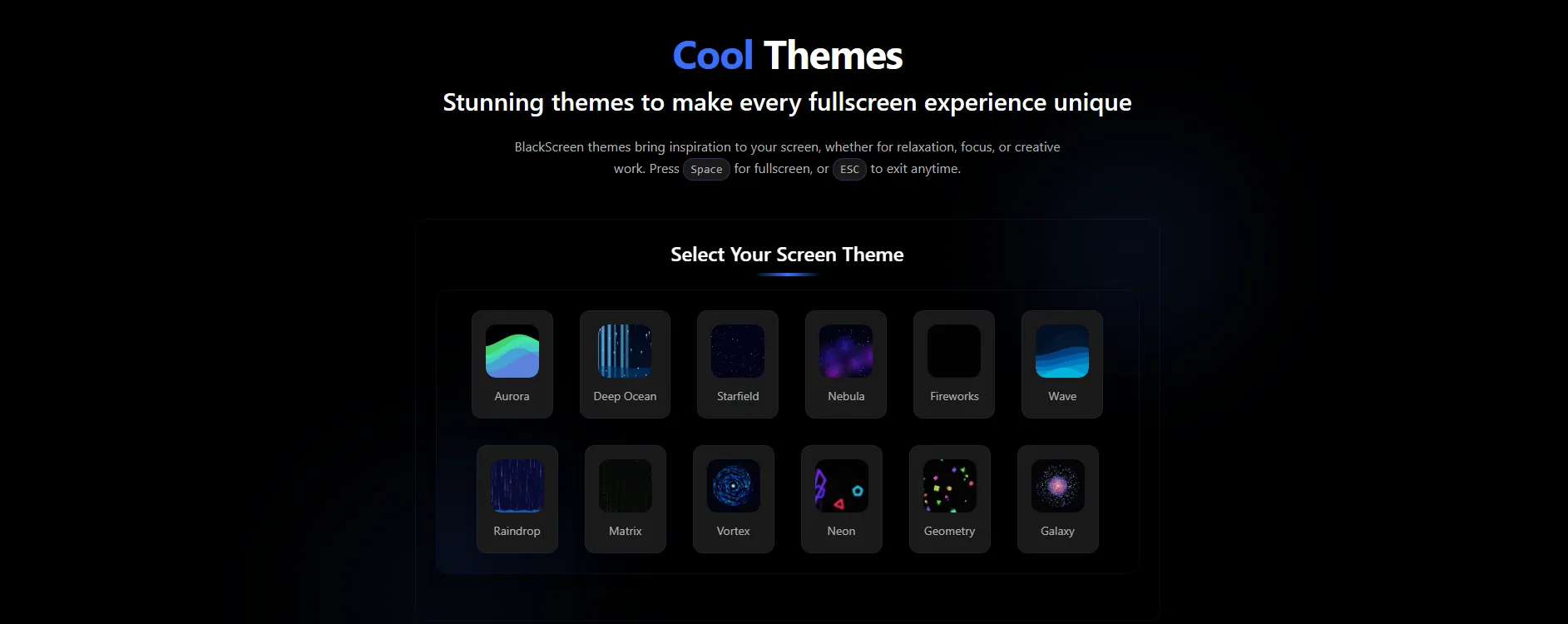
Programming and Development
Developers appreciate BlackScreen for both practical and educational purposes:
- Rest eyes between coding sessions
- Use binary clock themes as programming demonstrations
- Create distraction-free coding environments
- Test application display on various backgrounds
Beyond Basic Black: Exploring Advanced Features
BlackScreen offers more than just a simple dark display—it includes several advanced features that enhance its utility.
High-Resolution Downloads
Need BlackScreen offline or for specific applications? The platform supports multiple resolution downloads:
- Standard resolutions from 480p to 8K
- Custom size options for specific device requirements
- Perfect for creating presentation materials or testing displays
Achievement Badge System
BlackScreen incorporates gamification elements to encourage healthy screen habits:
- Earn badges based on usage patterns
- Track your eye protection journey
- Receive motivation for taking regular screen breaks
- Build better digital wellness habits through positive reinforcement
Custom Theme Creation
For users with specific needs, BlackScreen offers customization options:
- Create personalized color schemes
- Design specialized clock displays
- Develop unique visual effects
- Share custom themes with the community
How to Integrate BlackScreen Into Your Daily Routine
Maximizing BlackScreen benefits requires strategic integration into your digital habits. Here's how to make it part of your routine:
For Office Workers
- Morning Setup: Start your day with a 2-minute BlackScreen session to center your focus
- Break Timer: Use the eye rest timer to enforce regular vision breaks
- Between Tasks: Activate BlackScreen when switching between major projects
- End of Day: Close your workday with a black screen moment to mentally disconnect
For Creative Professionals
- Inspiration Sessions: Use cool themes like Aurora or Starfield to spark creativity
- Color Reset: View a true black screen before color-critical work
- Focus Periods: Alternate between work and BlackScreen breaks during intense projects
- Client Presentations: Utilize clock themes to manage presentation timing
Common Questions About BlackScreen
Q: Will BlackScreen really help prevent burn-in on my expensive OLED monitor?
A: Absolutely. By displaying true black, BlackScreen turns off OLED pixels completely, giving them a rest and preventing static image retention. Regular use as part of your screen maintenance routine can significantly extend your OLED display's lifespan.
Q: How is BlackScreen different from just using a black wallpaper?
A: Unlike a simple wallpaper, BlackScreen offers true fullscreen mode without distractions, built-in eye protection timers, multiple specialized themes, and achievement tracking. It's a comprehensive solution rather than just a static image.
Q: Does BlackScreen work on all monitor types?
A: Yes! While OLED screens see the most dramatic benefits (especially for power saving and burn-in prevention), all monitor types—including LED, LCD, and projectors—benefit from BlackScreen's eye protection and focus-enhancing features.
Transform Your Monitor Experience Today
Your monitor needs BlackScreen—not just as another tool, but as an essential companion for better eye health, extended display life, and enhanced productivity. The science is clear: proper screen management makes a significant difference in both your digital experience and physical wellbeing.
Have you discovered creative ways to use BlackScreen in your professional or personal life? I'd love to hear how you're using this versatile tool to improve your screen experience.
Ready to transform your relationship with your monitor? Try BlackScreen now and experience the difference immediately. Your eyes—and your expensive display—will thank you for years to come.
Remember: In our increasingly screen-dominated world, taking control of how you interact with displays isn't just a luxury—it's a necessity for sustainable digital wellbeing.
Explore more everyday hacks about BlackScreen