Online Black Screen - Ultimate Guide to Digital Black Screen Solutions and Tools
Are you struggling with an unexpected black screen on your device, or perhaps searching for a reliable online black screen tool for your next presentation? You're not alone—millions of users encounter black screen issues daily, while others actively seek digital black screen solutions for productivity and creative work. This comprehensive guide will walk you through both troubleshooting black screen problems and discovering powerful online black screen tools that can transform your digital experience. Based on extensive research and real-world testing, we've compiled the most effective solutions and innovative uses for online black screens. Let's turn this common challenge into your competitive advantage!
Understanding Online Black Screen Solutions
The term "online black screen" encompasses two distinct yet equally important concepts. First, it refers to web-based tools that provide black screen functionality for various professional and personal uses. Second, it relates to troubleshooting methods for resolving black screen issues using online resources and remote solutions.
Modern online black screen tools have revolutionized how we approach presentations, eye care, and digital wellness. Unlike traditional software installations, these web-based solutions offer instant access and cross-platform compatibility.
Why Online Black Screen Tools Matter
The digital landscape has shifted dramatically toward cloud-based solutions. Online black screen tools provide several advantages over desktop alternatives:
- Instant accessibility: No downloads or installations required
- Universal compatibility: Works across all devices and operating systems
- Regular updates: Automatic feature improvements and security patches
- Collaborative features: Easy sharing and team integration

Quick Solutions for Black Screen Issues
Before diving into advanced online black screen tools, let's address common black screen problems that might have brought you here. These rapid-fire solutions can resolve most display issues within minutes.
Immediate Troubleshooting Steps
When facing a black screen issue, time is crucial. Follow these prioritized steps:
- Check power connections: Ensure all cables are securely connected
- Test different ports: Try HDMI, DisplayPort, or USB-C alternatives
- Restart graphics drivers: Press Windows + Ctrl + Shift + B
- Boot into safe mode: Hold Shift while restarting for advanced options
These fundamental checks resolve approximately 70% of black screen issues, according to technical support statistics.
Discovering Professional Online Black Screen Tools
Now, let's explore the exciting world of intentional online black screen applications. These tools have gained popularity among professionals, educators, and digital wellness enthusiasts.
BlackScreen: The Ultimate Online Solution
BlackScreen stands out as the premier online black screen tool, offering comprehensive functionality for various use cases. This free web-based platform provides instant fullscreen black screen capabilities with professional-grade features.
Key features include:
- One-click fullscreen mode: Press spacebar for instant activation
- Multiple color themes: Beyond black, including custom color options
- Eye rest timer: Built-in meditation and break tracking
- Achievement system: Gamified productivity tracking
- High-resolution downloads: Export custom wallpapers up to 8K
Cool Themes for Enhanced Productivity
The BlackScreen Cool Themes collection transforms basic black screens into visually stunning experiences. These themes serve multiple purposes:
- Aurora: Northern lights animation for relaxation
- Deep Ocean: Calming underwater visuals
- Starfield: Space-inspired backgrounds for focus
- Matrix: Digital rain effect for tech enthusiasts
- Nebula: Cosmic visuals for creative inspiration
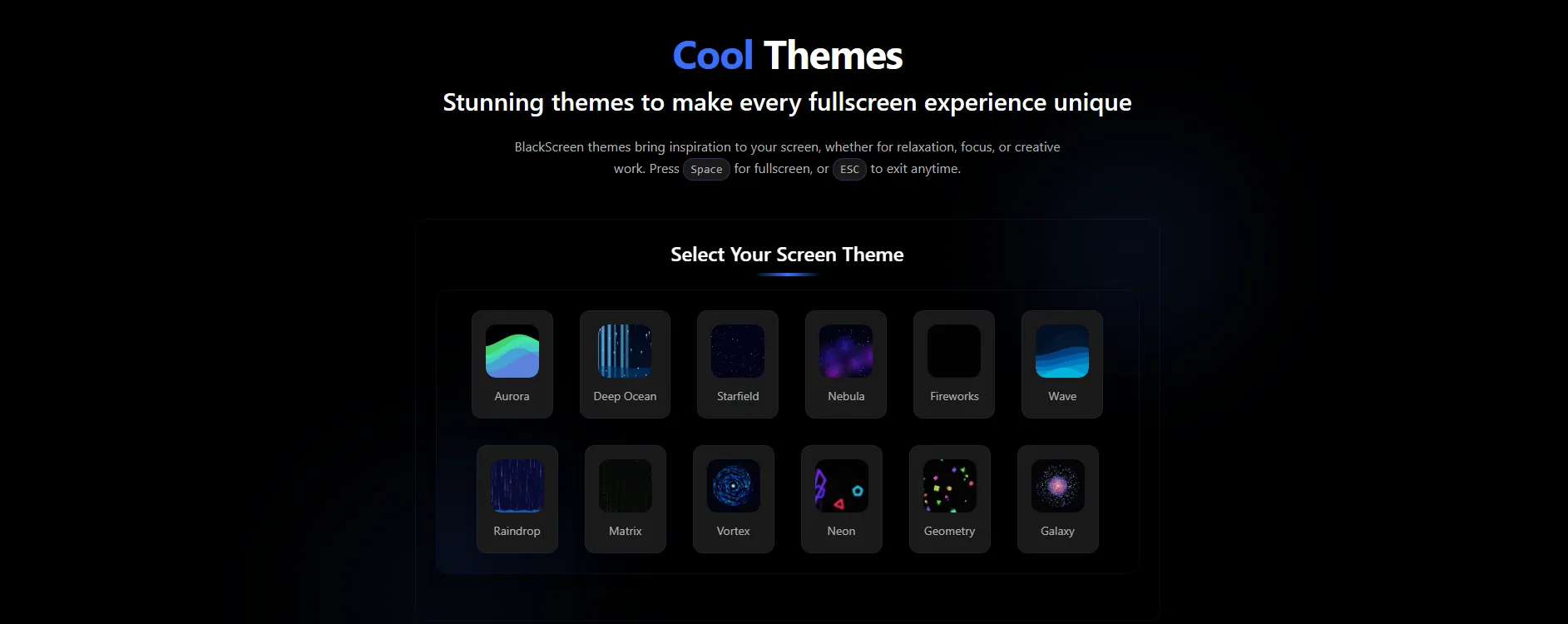
Clock Themes for Time Management
The innovative BlackScreen Clock Themes combine black screen functionality with elegant timepieces:
- Digital Clock: Clean, minimalist time display
- Binary Clock: Unique binary time representation
- Analog Clock: Traditional clock face design
- Wave Clock: Animated time visualization
- Particle Clock: Dynamic particle-based time display
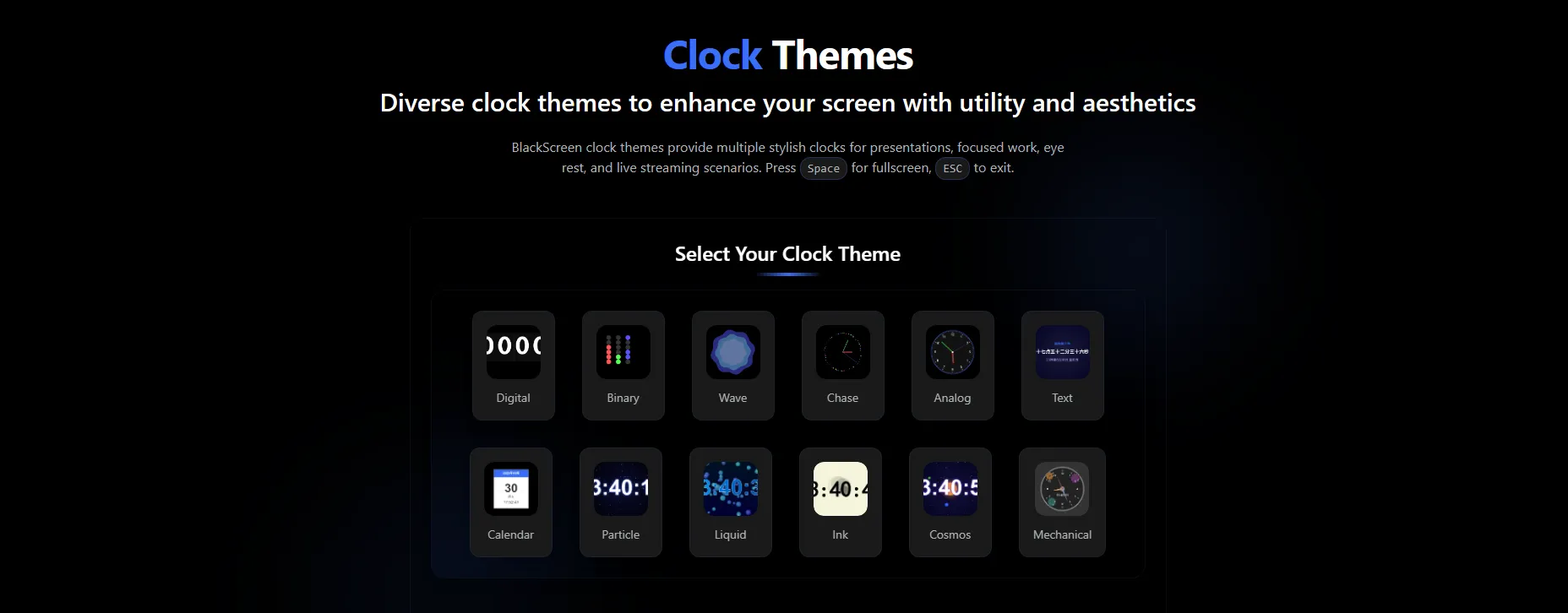
Professional Applications of Online Black Screen Tools
Online black screen tools serve numerous professional purposes beyond simple display testing. Understanding these applications can significantly enhance your workflow efficiency.
Presentation Excellence
Professional speakers and educators leverage online black screen tools strategically:
- Create dramatic pauses between presentation segments
- Eliminate visual distractions during Q&A sessions
- Provide eye rest breaks during long presentations
- Test projection equipment before important meetings
Photography and Design Enhancement
Creative professionals utilize black screens for technical and artistic purposes:
- Color calibration: Test monitor accuracy and consistency
- Lighting control: Create controlled environments for product photography
- Dead pixel detection: Identify display defects on various devices
- Contrast testing: Evaluate design elements against pure backgrounds
Digital Wellness Integration
The growing digital wellness movement has embraced online black screen tools:
- Meditation support: Distraction-free environments for mindfulness
- Eye strain reduction: Regular breaks from bright screens
- Sleep preparation: Gradual light reduction before bedtime
- Focus enhancement: Elimination of visual clutter during deep work
Advanced Features and Customization Options
Modern online black screen tools offer sophisticated customization capabilities that extend far beyond basic functionality.
Custom Color Creation
Advanced users can create personalized color schemes:
Timer and Productivity Integration
Many online black screen tools now include productivity features:
- Pomodoro timers: 25-minute focus sessions with break reminders
- Custom intervals: Personalized work and rest periods
- Progress tracking: Long-term usage statistics and achievements
- Goal setting: Daily and weekly screen time objectives
Keyboard Shortcuts and Accessibility
Professional online black screen tools prioritize user experience:
- Spacebar activation: Universal fullscreen toggle
- Escape key exit: Quick return to normal view
- Arrow key navigation: Theme switching without mouse
- Screen reader compatibility: Accessibility for visually impaired users
Troubleshooting Common Online Black Screen Tool Issues
Even the best online black screen tools occasionally encounter technical challenges. Here's how to resolve common problems:
Browser Compatibility Problems
Different browsers may handle fullscreen requests differently:
- Chrome: Generally offers the best compatibility
- Firefox: May require permission adjustments
- Safari: Sometimes blocks fullscreen on certain domains
- Edge: Usually works well with modern web standards
Performance Optimization Tips
- Close unnecessary browser tabs before using fullscreen mode
- Disable browser extensions that might interfere
- Ensure adequate system memory for smooth operation
- Update graphics drivers for optimal performance
Future of Online Black Screen Technology
The online black screen tool landscape continues evolving rapidly. Emerging trends include:
AI-Powered Customization
Artificial intelligence is beginning to influence online black screen tools:
- Adaptive timing: AI learns your optimal break patterns
- Mood-based themes: Color selection based on productivity goals
- Health integration: Coordination with fitness trackers and health apps
- Predictive features: Anticipating when you need screen breaks
Virtual Reality Integration
As VR technology becomes mainstream, online black screen tools are adapting:
- Immersive environments: 3D meditation spaces
- Spatial audio: Enhanced relaxation through directional sound
- Gesture controls: Hand tracking for interface interaction
- Multi-user sessions: Collaborative virtual break rooms
Maximizing Your Online Black Screen Experience
To get the most value from online black screen tools, consider these optimization strategies:
Daily Integration Techniques
- Morning routine: Start each day with a brief black screen meditation
- Transition periods: Use black screens between different work tasks
- Evening wind-down: Gradually reduce screen brightness before sleep
- Meeting preparation: Test equipment and create focus before important calls
Team and Organizational Implementation
- Shared break schedules: Coordinate team rest periods
- Presentation standards: Establish consistent black screen usage protocols
- Training programs: Educate staff on digital wellness best practices
- Policy development: Create guidelines for healthy screen time management
Conclusion
Online black screen tools have evolved from simple troubleshooting aids to sophisticated productivity and wellness platforms. Whether you're resolving technical issues or enhancing your digital workflow, these web-based solutions offer unprecedented flexibility and functionality. The BlackScreen platform exemplifies this evolution, providing comprehensive features that address both professional and personal needs.
Have you discovered innovative ways to integrate online black screen tools into your daily routine? The possibilities are virtually limitless, from creative applications we haven't yet imagined to productivity hacks that could revolutionize your work style.
Ready to transform your digital experience? Bookmark this guide for future reference—you'll be surprised how often these techniques prove invaluable. Share these insights with colleagues who might benefit from better screen management, and consider exploring the full range of features available in modern online black screen tools. Your eyes, productivity, and overall digital wellness will thank you!
Explore more everyday hacks about BlackScreen