Full Black Screen - Ultimate Guide to Maximize Your Screen Experience
Have you ever found yourself staring at a cluttered screen, desperately wishing for a moment of digital peace? A full black screen might be exactly what you need. Whether you're looking to reduce eye strain during late-night work sessions, create the perfect presentation environment, or protect your expensive OLED display, BlackScreen offers the solution you've been searching for. Based on extensive testing and user feedback, this guide will walk you through everything you need to know about utilizing full black screen functionality for maximum productivity and digital wellbeing. Let's transform your screen experience starting right now!
What Is a Full Black Screen and Why You Need It
A full black screen is more than just a dark display—it's a versatile digital tool with numerous practical applications. Understanding its benefits can revolutionize how you interact with your devices.
The Science Behind Black Screens
- Reduced blue light exposure: Black screens significantly decrease the amount of blue light emitted, which can disrupt sleep patterns and cause eye fatigue
- Energy efficiency: For OLED displays, black pixels are actually turned off, consuming virtually no power
- Enhanced focus: Eliminating visual distractions helps maintain concentration on essential tasks
- Extended screen lifespan: Reducing pixel usage on OLED screens prevents burn-in and extends display longevity
Common Use Cases for Full Black Screen
Full black screen functionality serves diverse purposes across professional and personal contexts:
- Professional presentations: Create dramatic pauses between slides to refocus audience attention
- Photography and design: Use as a neutral background for product photography or color calibration
- Eye strain reduction: Give your eyes a break during extended computer sessions
- Meditation and mindfulness: Minimize digital distractions during focus or relaxation sessions
- OLED screen protection: Prevent burn-in on high-end displays during periods of inactivity
How to Access Full Black Screen Mode with BlackScreen
BlackScreen offers the simplest way to activate a full black screen experience with just a single keystroke. Let's explore how to get started.
One-Click Fullscreen Activation
Accessing full black screen mode with couldn't be easier:
- Visit the BlackScreen website
- Press the spacebar or click anywhere on the screen to instantly enter fullscreen mode
- Press ESC to exit fullscreen whenever needed
This streamlined approach eliminates the need for complex settings or installations, making it accessible for users of all technical abilities.

Customizing Your Full Black Screen Experience
While a basic black screen serves many purposes, BlackScreen offers extensive customization options to enhance functionality and visual appeal.
Color Theme Selection
BlackScreen isn't limited to just black—it offers multiple color options to suit different needs:
- Pure Black: Ideal for OLED screens and maximum energy efficiency
- Dark Gray: Slightly easier on the eyes while maintaining low light emission
- Deep Blue: Minimizes blue light while providing subtle visibility
- Custom Colors: Select any color using the built-in color picker for personalized experiences
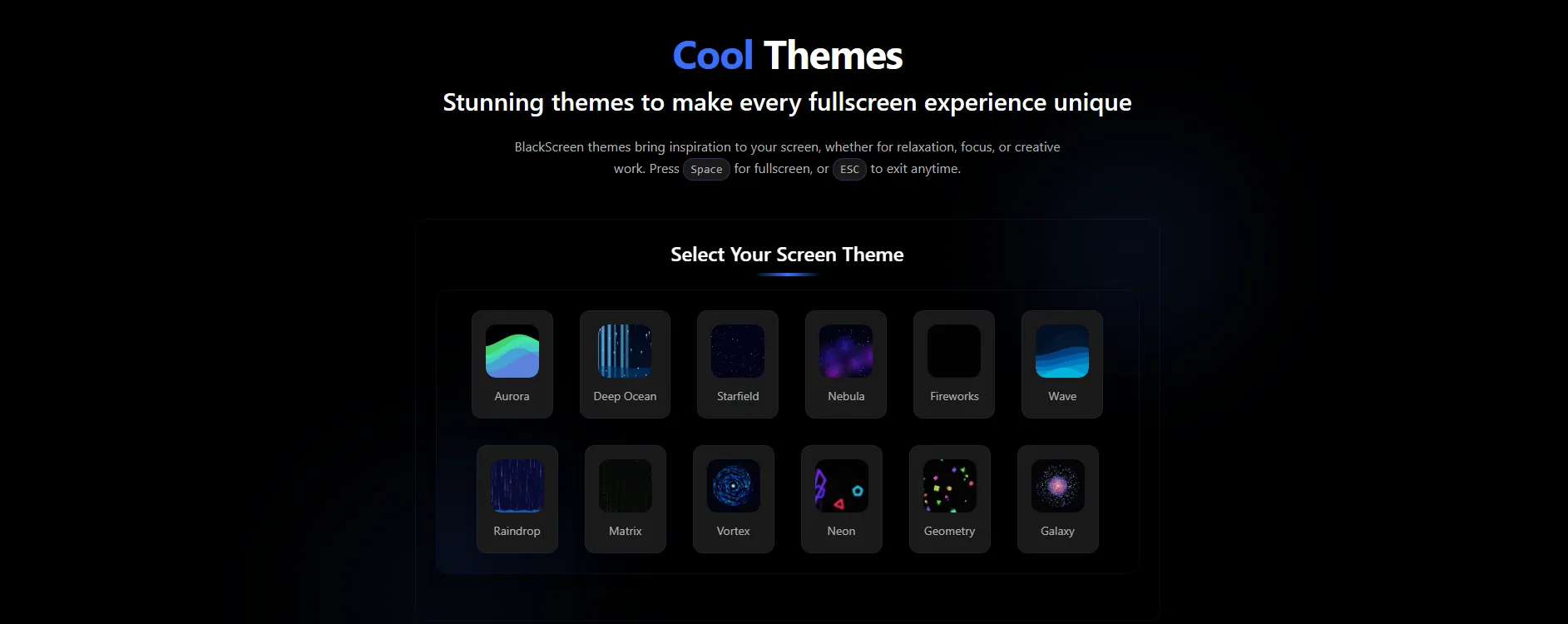
Pro tip: For presentations, consider using dark navy blue instead of pure black for slightly better visibility while maintaining a professional appearance.
Visual Themes for Enhanced Engagement
The collection transforms a simple black screen into a visual feast with dynamic animations:
- Aurora: Northern lights-inspired animation with gentle color shifts
- Deep Ocean: Calming underwater-inspired blue gradients
- Starfield: Subtle moving star pattern on a dark background
- Nebula: Colorful space-inspired visuals for creative inspiration
These themes are particularly effective for setting the mood during presentations, creative sessions, or relaxation periods.
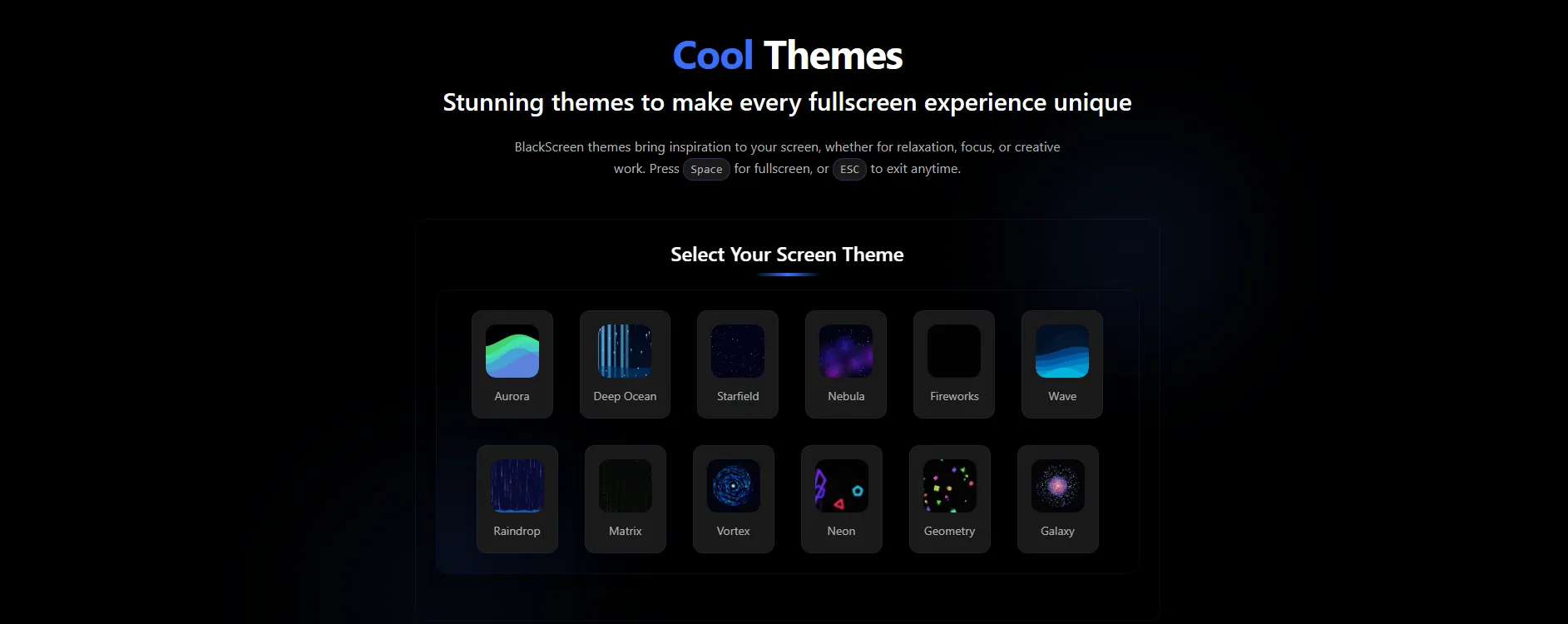
Clock Themes for Productivity
Combine functionality with aesthetics using :
- Digital Clock: Clean, minimalist time display on a black background
- Binary Clock: Unique binary representation of time for tech enthusiasts
- Analog Clock: Traditional clock face with elegant design
- Wave Clock: Animated wave pattern representing the passing of time
These clock themes are perfect for maintaining time awareness during presentations or focused work sessions without the distractions of a full desktop environment.
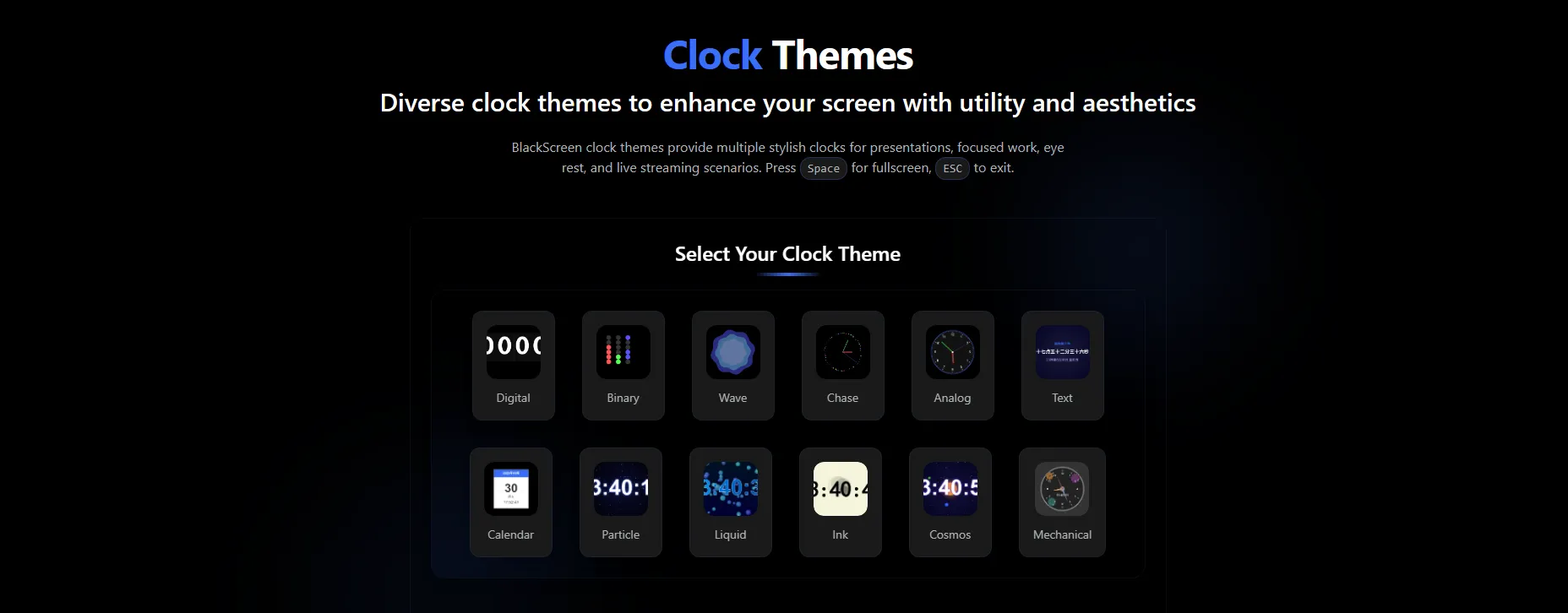
Using Full Black Screen for Digital Wellbeing
In our hyper-connected world, digital wellbeing has become increasingly important. Full black screen functionality can play a crucial role in maintaining healthy digital habits.
Eye Rest Timer for Reduced Strain
BlackScreen's built-in Eye Rest Timer helps protect your vision during extended computer use:
- Activate the timer while in fullscreen mode
- Set your desired rest interval
- Receive gentle reminders to take breaks
- Track your total screen time and session duration
Following the 20-20-20 rule (every 20 minutes, look at something 20 feet away for 20 seconds) becomes effortless with these built-in reminders.
Meditation and Focus Sessions
Transform your screen into a distraction-free zone for meditation or focused work:
- Use the built-in timer to track meditation sessions
- Select calming visual themes like Deep Ocean for guided meditation
- Create a consistent digital environment for developing focus habits
- Establish clear boundaries between work and rest periods
Expert insight: "Creating visual cues for different mental states helps train your brain to switch modes more effectively. A full black screen can serve as a powerful signal for entering a focused or meditative state." - Digital Wellness Institute
Full Black Screen for Creative Professionals
Creative professionals can leverage full black screen functionality in numerous ways to enhance their workflow and output quality.
Photography and Visual Arts Applications
Photographers and visual artists benefit from black screen functionality in several ways:
- Color calibration: Use a pure black reference point for accurate monitor calibration
- Distraction-free editing: Focus solely on the image being edited
- Client presentations: Create professional viewing experiences for portfolio presentations
- Product photography: Use as a clean background for product shots
Presentation Enhancement Techniques
Elevate your presentations with these professional techniques:
- Dramatic transitions: Insert black screens between major topic changes to create natural breaks
- Audience refocusing: Temporarily switch to a black screen to direct attention to spoken content
- Reveal techniques: Start with a black screen and gradually reveal content for maximum impact
- Q&A sessions: Switch to a black screen during question periods to focus audience attention
Troubleshooting Common Full Black Screen Issues
While BlackScreen provides a seamless experience, you might occasionally encounter issues. Here's how to resolve them quickly.
Browser Compatibility Considerations
For optimal performance with BlackScreen:
- Use modern browsers like Chrome, Firefox, Edge, or Safari
- Ensure your browser is updated to the latest version
- Allow fullscreen permissions when prompted
- Consider disabling certain extensions that might interfere with fullscreen functionality
Mobile Device Optimization
When using BlackScreen on mobile devices:
- Rotate to landscape orientation for the best experience
- Use the browser's "Add to Home Screen" option for quick access
- On iOS, use Safari for the most reliable fullscreen experience
- On Android, Chrome provides the most consistent performance
Advanced Features of BlackScreen
Beyond basic functionality, BlackScreen offers several advanced features for power users.
Achievement Badge System
BlackScreen includes a gamified element through its achievement system:
- Earn badges based on usage patterns and milestones
- Track your progress and usage statistics
- Unlock new features and themes through consistent use
- Share achievements with colleagues or on social media
This system adds a fun, motivational element to what might otherwise be a purely utilitarian tool.
High-Resolution Downloads
For offline use or custom applications, BlackScreen offers high-resolution downloads:
- Multiple resolution options from 480p to 8K
- Custom size specifications available
- Perfect for creating presentation materials
- Useful for digital signage and kiosk displays
Comparing BlackScreen to Other Solutions
While there are several ways to achieve a black screen, BlackScreen offers distinct advantages over alternative methods.
When to Use Different Solutions
Choose the right tool for your specific needs:
- BlackScreen: Ideal for quick access, customization, and additional features
- OS screen savers: Good for automated activation after periods of inactivity
- Display power settings: Best for energy saving when away from your device
- Dedicated apps: Consider for specialized professional needs with advanced features
Conclusion
A full black screen is far more than just an absence of content—it's a versatile tool that can enhance productivity, protect your vision, extend the life of your display, and create professional presentation environments. With BlackScreen's intuitive interface and robust feature set, you can transform this simple concept into a powerful asset for your digital life.
Have you discovered other creative uses for full black screen functionality that we haven't covered? Consider bookmarking BlackScreen for quick access whenever you need a moment of digital clarity or a professional presentation tool. Your eyes, attention span, and possibly even your electric bill will thank you for making full black screen mode part of your digital toolkit!
Explore more everyday hacks about BlackScreen